
An example of using an image and putting it onto a 3D dress mockup
In the world of digital design, user-friendly tools are a must. Repper is an amazing online tool for transforming your digital images into captivating patterns. Whether you’re a professional designer, an aspiring artist, or simply someone with a creative spark, Repper offers a seamless experience for creating unique designs.
In this instructional article, we’ll guide you through the process of using Repper to upload your image, choose patterns, and export your creations. Additionally, we’ll explore the exciting feature of displaying your designs on a variety of products using the 3D mockup. So, let’s dive in and discover the incredible possibilities with Repper!
Step 1: Uploading Your Image to Repper
To get started, visit the Repper website and create an account if you haven’t already. Once logged in, you’ll find an intuitive interface that allows you to upload your digital image. Drag and Drop your first image, or click on the “Upload” button and select the image file from your computer. Here is a brief video demonstration:
Step 2: Choosing Patterns
With your image uploaded, it’s time to explore Repper’s vast library of patterns. You’ll be amazed at the variety and versatility of patterns available. From geometrical shapes to organic motifs, there’s something to suit every style and aesthetic. Browse through the pattern library, previewing different options until you find one that perfectly complements your image.


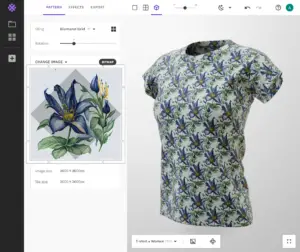
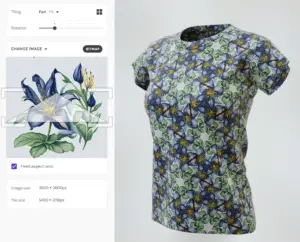
Step 3: Manipulating Patterns With Repper
Repper doesn’t stop at providing pre-made patterns; it also allows you to manipulate and customize them. Once you’ve selected a pattern, you can resize, rotate, or use a wide range of effects to achieve the desired effect. Experimentation is key here! Play around with different adjustments until you’re satisfied with the composition and visual impact of your design. Look at the final results in the 3D mockups!
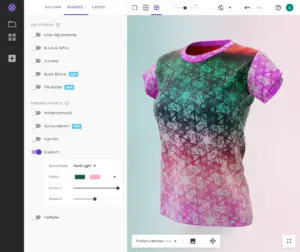
Step 4: Exporting Your Creation
When you’re ready to showcase your masterpiece, Repper makes it easy to export your design as a digital image. Simply click on the “Export” button, and you’ll have the option to save your creation in various file sizes and formats, including JPEG and PNG. Choose the format that best suits your needs and save your design to your computer.
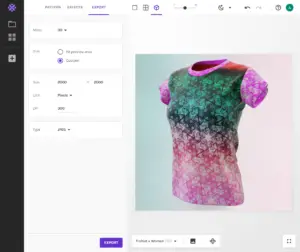
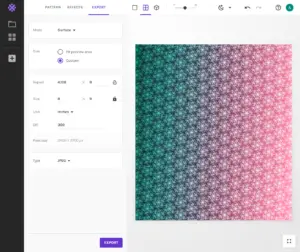
Step 5: Exploring the Repper 3D Mockup Feature
One of the most exciting aspects of Repper is the ability to visualize your designs on real-life products using the 3D mockup feature. Whether you’re envisioning your pattern on a dress, mug, shirt, leggings, blanket, or other items, Repper’s 3D mockup provides a realistic representation. Upload your design, select the product you want to see it on, and watch as the mockup updates in real-time when you resize or manipulate your pattern. This feature allows you to visualize your designs in context, making it easier to bring your ideas to life.
Conclusion: Repper is a fantastic online tool that empowers you to create stunning designs from your digital images. With its easy-to-use interface, extensive pattern library, and the exciting 3D mockup feature, Repper offers endless possibilities for unleashing your creativity. Whether you’re a seasoned designer or just starting your artistic journey, Repper provides the tools you need to turn your vision into reality. So, go ahead, upload your images, choose captivating patterns, and let your imagination soar with Repper!
❤ Please support me and use my affiliate code when signing up. ❤ You can try the program for free for 14 days; most of the features are available during the trial. You can make a lot of patterns in 14 days! If you have questions, I can point you in the right direction!







6 thoughts on “Unleash Your Creativity with Repper: Create Stunning Designs”